How to Do Keyword Research for Shopify Collections (Step-by-Step Guide for 2025)
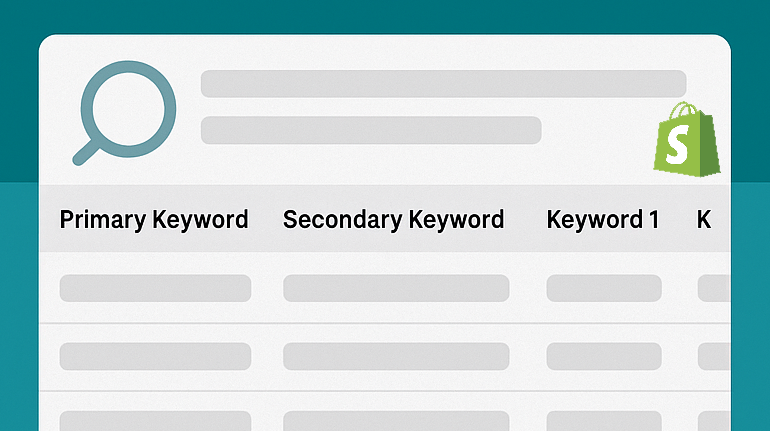
If you’re running a Shopify store and looking to increase organic traffic, one of the most important steps you can take is performing smart, strategic keyword research—specifically for your product collections. At Socal Digital, we’ve helped dozens of online stores grow their search visibility by building SEO-friendly collection pages that rank and convert. This guide will walk you through how to do just that using KWFinder.
Whether you’re new to SEO or want to improve your current strategy, understanding how to choose keywords that align with search intent and product relevance is essential. In this article, you’ll learn how to find low-competition, high-value keywords and organize them in a spreadsheet so you can confidently optimize your Shopify collections.

Steps to Create SEO-Driven Content That Ranks
- Start with Intent-Based Keyword Research – Use tools like SEMrush or Ahrefs to find terms your audience is searching for.
- Write for Humans, Not Just Algorithms – Your post should be easy to read, helpful, and engaging.
- Structure with Purpose – Use clear headers, short paragraphs, bullet points, and internal links.
- Include Optimized Media – Add relevant images, videos, and alt tags for better user experience and indexing.
- Refresh and Republish – Update older posts to reflect new trends or data and boost long-term rankings.
“Great eCommerce SEO starts with understanding how your customers search—not just what you want to rank for.”
Step-by-Step Keyword Research Process
1. Set up your spreadsheet: Create columns for collection name, keywords, search volume, keyword difficulty, and notes. This will serve as your SEO roadmap.
2. Search in KWFinder: Start with a broad term like “kitchen storage” or “home workout gear.” Set the country to your target market (e.g., United States) and review the results.
3. Choose your Primary Keyword: Select a term with solid search volume and low-to-medium keyword difficulty (aim for KD under 40 if possible). This will be your main focus for on-page optimization.
4. Add a Secondary Keyword: Look for variations that include intent-driven modifiers like “best,” “buy,” or “top-rated.”
5. Gather 3 Supporting Keywords: Use KWFinder’s Related and Autocomplete tabs to find additional terms. These help support your content and may bring in extra traffic.
6. Track Search Intent: Note whether the keyword is informational, commercial, or transactional. This ensures the content you create aligns with what users actually want.
7. Repeat for All Collections: Work through your Shopify store’s collections one by one. Each should have its own unique keyword set to avoid cannibalization and improve clarity for search engines.
Example Shopify Keyword Spreadsheet
| Collection Name | Primary Keyword | Secondary Keyword | Keyword 1 | Keyword 2 | Keyword 3 | Volume | KD | Notes |
|---|---|---|---|---|---|---|---|---|
| Home Office Chairs | ergonomic office chair | best home office chair | mesh desk chair | comfortable chair for work from home | adjustable office chair | 5,400 | 27 | High buying intent; good for long-form collection description |
“Keyword research doesn’t just boost rankings—it informs smarter content and improves conversions across your site.”
Final Thoughts: Build a Scalable SEO Strategy
Doing this work upfront gives your Shopify site a solid foundation. By researching keywords by collection, you can write better meta titles, build out more effective content, and ultimately improve both traffic and sales.
At Socal Digital, we specialize in helping eCommerce brands grow through SEO, strategy, and high-performance content How to Do Keyword Research for Shopify Collections (Step-by-Step Guide for 2025) / SEO







